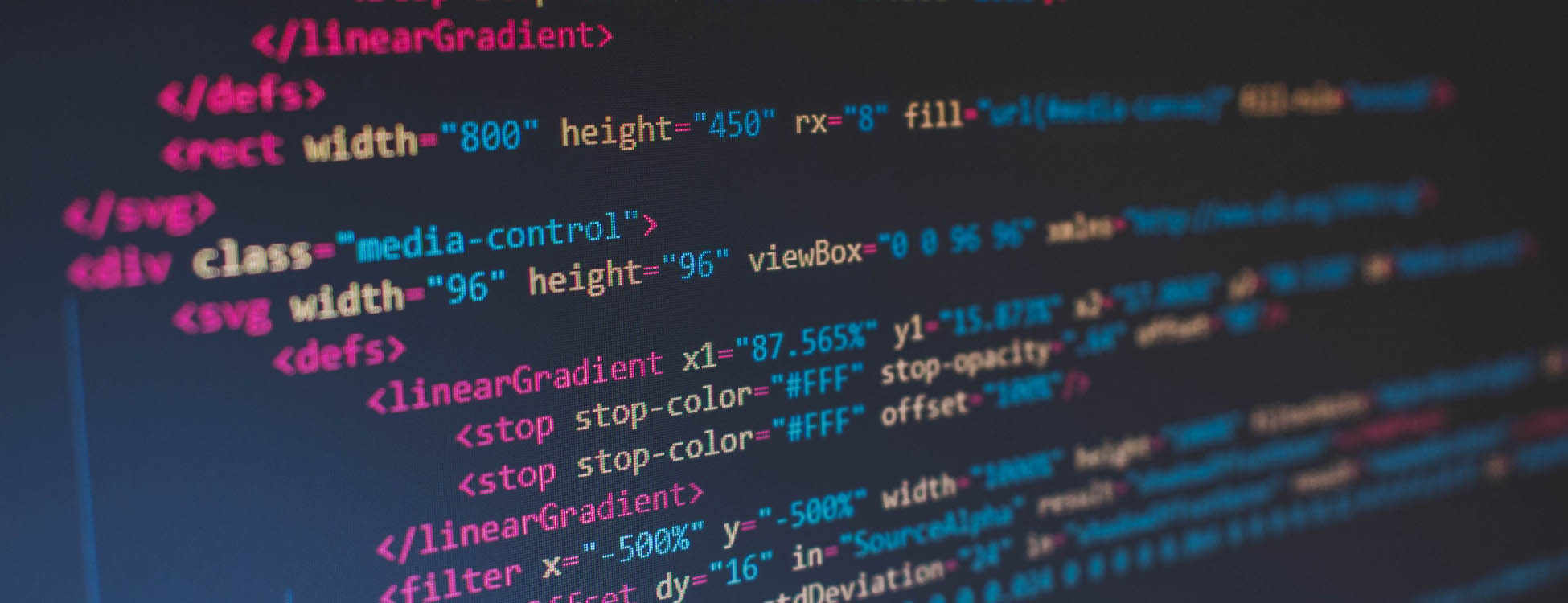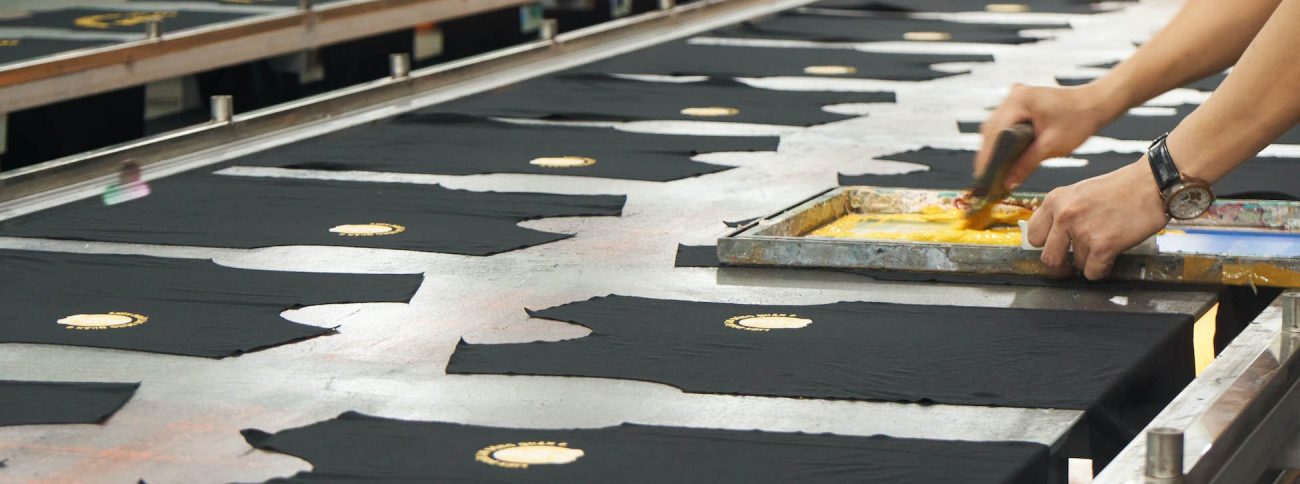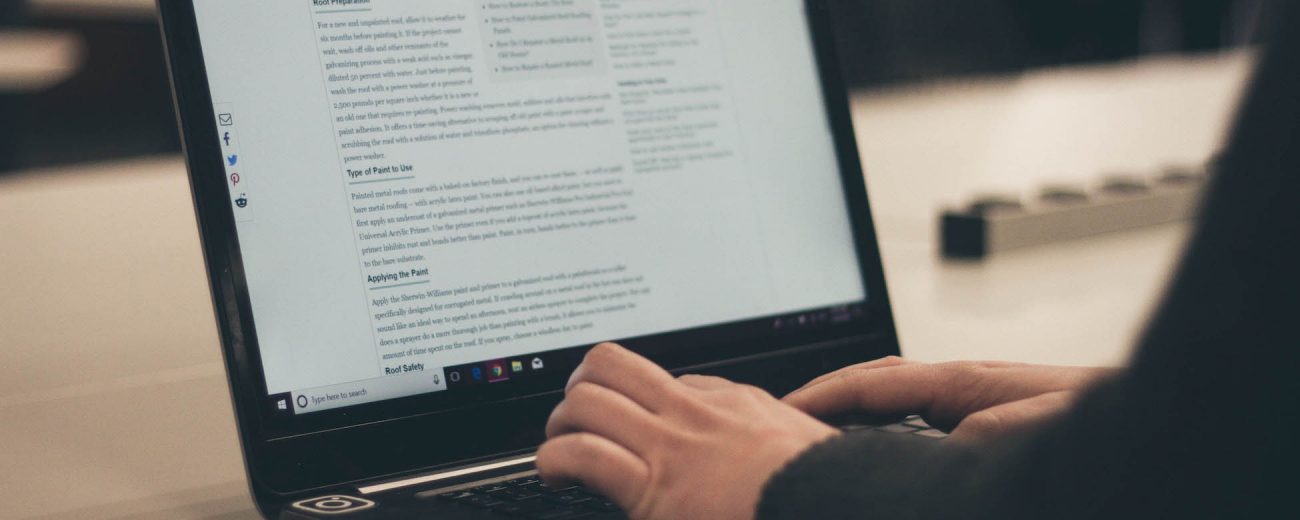Ever had that moment when your software project was cruising along and, out of nowhere, a bug pops up like an uninvited party crasher? Welcome to the wild, ever-evolving world of bug tracking software, where the stakes are as high as your caffeine consumption on a Monday morning. In 2025, businesses—whether bustling startups or sprawling enterprises—are discovering that nailing down bugs isn’t just about avoiding embarrassment; it’s about safeguarding revenue, boosting productivity, and ensuring that nothing stands between you and your next big breakthrough. Buckle up as we dive into the frontier of bug tracking software designed for a generation that craves efficiency, humor, and smart financial moves.
Best Bug Tracking Software for Businesses in 2025 Table of Contents
Dissecting Bug Tracking Software: What’s All the Fuss About?
The Essential Features of Next-Gen Bug Tracking Solutions
Top Bug Tracking Software for Businesses in 2025
Integrating Bug Tracking into Your Agile Workflow
Case Studies: Real-World Transformations Through Smart Bug Tracking
ROI and Financial Impacts: How Smart Bug Tracking Saves Money
Resources and Community Support: Your Next Steps
Embracing the Future: Trends Shaping Bug Tracking Software in 2025
Dissecting Bug Tracking Software: What’s All the Fuss About?
At its core, bug tracking software is the Sherlock Holmes for your codebase. It diligently logs, organizes, and prioritizes issues so that your team can whisper “Elementary, my dear Watson” as they pin down and resolve problems before they wreak havoc. Today’s tools have moved far beyond basic spreadsheets and emails—embracing automation, real-time collaboration, and even AI-driven insights to predict potential data disasters. For the modern business, especially those operating at the intersection of tech innovation and financial savvy, a robust bug tracking system represents a critical investment in quality assurance and operational continuity.
Think of bug tracking software as your digital command center. It not only identifies pesky glitches and performance issues but also integrates with project management platforms, version control systems, and communication channels. This integration ensures that every bug report is not just a dead-end memo but a starting line for deeper analysis, empowering teams to prioritize tasks, discover patterns, and preemptively address issues. In a fast-paced environment where every minute counts, the right bug tracking tool can make the difference between a product launch that’s a roaring success and one that’s marred by a cascade of unaddressed errors.
In 2025, businesses are elevated by platforms that align with agile methodologies and embrace the remote work revolution. They’re not just tracking bugs; they’re capturing opportunities for improvement, streamlining workflows, and ultimately creating a culture where every team member can contribute to a cleaner, more efficient build. Whether you’re debugging for a financial tech startup or trying to keep your ecommerce website glitch-free, understanding what makes a bug tracking system tick is the first step toward a smarter, more financially secure future.
The Essential Features of Next-Gen Bug Tracking Solutions
In the competitive terrain of software development, not all bug tracking systems are cut from the same cloth. The next generation of bug tracking solutions comes packed with a suite of features that address today’s challenges and anticipate tomorrow’s needs. Let’s break down the key components that separate the digital dynamos from the outdated relics:
- Real-Time Collaboration: Modern bug tracking software isn’t just a logbook; it’s a dynamic collaboration hub. With real-time updates, team members across different time zones can simultaneously work on tickets, comment, and attach vital screenshots or logs. This means no more emailing back-and-forths or losing crucial context in translation.
- Customizable Workflows: Flexibility is king. Whether you’re following a waterfall, agile, or hybrid approach, customizable workflows allow teams to tailor the software to their specific needs. From intricate tagging systems to automated status transitions, every bug’s journey from discovery to resolution is mapped out.
- Integration Capabilities: In an era where digital tools must play nicely together, bug tracking software with robust APIs and integration options can connect seamlessly with your project management, version control, and continuous integration (CI) systems. This interoperability ensures that information flows organically across your tech stack.
- Data-Driven Insights and Reporting: With analytics dashboards at their fingertips, teams can gauge bug severity, track resolution times, and identify recurring issues. Such insights are invaluable for budget planning and optimizing team performance, giving decision-makers the data they need to make informed financial choices.
- Mobile Accessibility: As remote and hybrid work models become the norm, access on the go is essential. Mobile-friendly interfaces ensure that developers, QA personnel, and project managers can review and update bug tickets from anywhere—whether they’re in a coffee shop, at home, or even on a flight.
- User-Friendly Interface: Gone are the days of clunky, unintuitive systems. Modern solutions offer sleek, innovative designs that reduce the learning curve and make navigating through tickets a breeze. After all, if you have to spend time learning how to use the tool, you’re already behind schedule.
- Automated Issue Prioritization: Leveraging AI and automation, bug tracking tools can predict which issues require immediate attention based on historical data and usage patterns. This not only streamlines the workflow but also helps in managing budgets by ensuring the most critical bugs are addressed first.
By combining these features, businesses can not only manage their software bugs more effectively but also align their operational procedures with broader financial and strategic goals. An intelligent bug tracking tool is a small investment that can yield massive returns, saving time, money, and reputational capital in the long run.
Top Bug Tracking Software for Businesses in 2025
The bug tracking software market in 2025 is as vibrant as a tech conference keynote, with several heavy hitters offering solutions designed to meet the modern business challenge. Whether you’re a scrappy startup on a lean budget or an enterprise hungry for scalable efficiency, here are some of the top contenders that have earned rave reviews from developers, project managers, and CFOs alike.
1. BugBuster Pro
BugBuster Pro has emerged as a fan favorite for its intuitive interface and impressive integration capabilities. Designed with scalability in mind, BugBuster Pro works seamlessly with popular project management and version control systems, making it an ideal choice for agile teams. Its real-time collaboration feature ensures that team members are always in sync, reducing downtime and minimizing miscommunications.
What sets BugBuster Pro apart is its AI-powered automated prioritization engine. Not only does it flag critical bugs, but it also gauges their potential impact on your project’s timeline and budget. This means you’re not just fixing bugs—you’re making time-saving, cost-effective decisions on the fly.
2. AgileTrack 360
AgileTrack 360 is built for teams that thrive in dynamic, fast-paced work environments. Its highly customizable workflows and robust reporting features allow teams to tailor the tool to their unique development cycles. AgileTrack 360 offers an impressive suite of integrations, from CI/CD pipelines to popular communication apps, ensuring that bug tracking is woven into the fabric of your daily operations.
In addition, AgileTrack 360 boasts a mobile-first design, ensuring developers and QA testers can easily update ticket statuses while on the move. The result? Reduced resolution times and an overall boost in productivity—a win for both tech and finance.
3. Debugly
Debugly breaks the mold by combining a user-friendly interface with deep customization options, making it a stellar choice for businesses that need that extra level of adaptability. With Debugly, you can automate repetitive tasks and receive real-time analytics, helping your team focus on what matters most: delivering flawless software releases.
Debugly is particularly popular among startups and small development teams. Its pricing model is designed to be budget-friendly without compromising on capabilities, making it a smart financial choice for emerging businesses looking to scale up without breaking the bank.
4. SwiftBug
SwiftBug is the go-to option for those who demand speed and efficiency. Earlier versions of bug tracking software might have been cumbersome, but SwiftBug’s streamlined design and lightning-fast performance ensure that you spend less time waiting and more time resolving issues. Its automated alerts and detailed analytics provide immediate insight into bug severity and trends, allowing you to prioritize fixes and plan your resources accordingly.
Ideal for larger organizations with complex project infrastructures, SwiftBug supports advanced user permissions and multi-team collaboration, ensuring that each bug is directed to the right specialist for resolution.
5. FixFlow
FixFlow rounds out our list with a strong focus on fostering cross-departmental collaboration. Its dashboard visualizes the entire bug resolution process, making it simple to see who’s doing what in real time. This level of transparency is invaluable for businesses that value accountability and clear communication.
With its seamless integration of chat features and email notifications, FixFlow is designed to keep everyone—from developers to upper management—on the same page. The result is a system that not only tracks bugs but also fuels a culture of proactive problem-solving.
These top contenders illustrate that in 2025, bug tracking software has evolved into a sophisticated tool that is both a technical asset and a financial strategy. By choosing the right software, businesses can reduce downtime, improve product quality, and foster a smoother workflow that ultimately contributes to a healthier bottom line.
Integrating Bug Tracking into Your Agile Workflow
In today’s fast-paced development environments, integrating bug tracking into your agile workflow isn’t just a nice-to-have—it’s a necessity. Agile frameworks thrive on rapid iterations, continuous feedback, and streamlined processes. This is where state-of-the-art bug tracking software plays its pivotal role, acting as the glue that binds agile teams together.
Agile teams need quick, actionable insights. With an effective bug tracking system, every new bug discovered during a sprint is logged instantly, assigned a priority level based on real-time data, and integrated directly into your sprint backlog. This keeps the development cycle flowing smoothly, ensuring that issues are addressed promptly while ensuring that the product’s overall quality remains uncompromised.
Consider the benefits of automated notifications and status updates. When a developer pushes a fix, the bug tracking system can automatically update the corresponding ticket, alerting QA and stakeholders alike. This transparency not only accelerates resolution times but also fortifies the trust between developers, testers, and managers. No more playing the blame game—just efficient, streamlined productivity. Teams can also leverage built-in analytics to retrospectively assess sprint performance, identify chronic issues, and fine-tune future iterations.
Moreover, integration with version control systems means that every commit can be directly tied back to a reported bug. This traceability is essential for identifying patterns and preventing recurring issues, which in turn supports long-term code quality. For businesses conscious of their financial bottom lines, these efficiencies translate into cost savings and enhanced time-to-market—a crucial factor in today’s competitive landscape.
The beauty of modern bug tracking within agile frameworks is that it’s designed to adapt. Whether you’re working with Kanban boards, Scrum sprints, or hybrid methodologies, the tools available in 2025 offer the flexibility to mold the bug tracking process to your team’s unique cadence. This seamless integration underscores the reality that a well-oiled bug tracking system isn’t just a technical tool—it’s a strategic asset that propels your business forward.
Case Studies: Real-World Transformations Through Smart Bug Tracking
Theory is great, but nothing beats real-life examples to show how well-conceived bug tracking systems can revolutionize business operations. Let’s take a look at three case studies that illustrate how strategic investments in bug tracking software have led to improved efficiency, financial savings, and enhanced team morale.
Case Study 1: The Startup That Avoided a Catastrophic Product Launch
In the fast-moving world of tech startups, every minute counts. A promising fintech startup nearing its launch date found itself knee-deep in unresolved bugs that threatened to derail a critical product release. Frantic emails had turned into a chaotic mess of scattered information, and the CFO was visibly worried about the impending financial impact of a delayed launch. Enter BugBuster Pro. By integrating this dynamic bug tracking tool into their workflow, the startup was able to consolidate all bug reports into one central platform. Automated workflows and real-time notifications ensured that the team rapidly triaged and addressed high-priority issues. What could have been a costly, reputation-damaging delay was transformed into a streamlined, collaborative operation that not only salvaged the launch but also instilled a sense of confidence in their long-term quality assurance strategy.
Case Study 2: An Enterprise’s Journey to Seamless Agile Integration
A global enterprise with sprawling development teams and multiple ongoing projects faced a common challenge—integrating their disparate bug tracking systems into one unified solution that worked across all departments. With deadlines looming and costs escalating, the company turned to AgileTrack 360. This robust platform offered unparalleled customization and integration capabilities, aligning perfectly with the business’s agile framework. By consolidating all bug reports and coupling them with real-time analytics, the enterprise was able to gain crucial insights into recurring issues, allocate resources more efficiently, and ultimately reduce downtime across its large project portfolio. The measurable improvements in workflow efficiency led to significant cost savings and bolstered the enterprise’s competitive edge in an increasingly cutthroat market.
Case Study 3: Transforming Remote Work Culture with Mobile-First Bug Tracking
When a mid-sized software company shifted to a remote work model, it encountered a host of challenges—most notably, the fragmentation of communication and delayed bug resolution times. Adopting a mobile-first bug tracking solution like AgileTrack 360 enabled the company to address these issues head on. With real-time mobile access, developers, QA testers, and project managers were able to stay connected regardless of their physical location. The immediate impact was a notable decrease in response times and a boost in overall productivity. Over time, this transformation not only enhanced the company’s capability to support a remote workforce but also fostered a culture of agility and innovation. The result? A harmonious blend of technical efficiency and financial prudence that exemplified how the right tool can redefine remote work dynamics.
These case studies underscore the tangible benefits of investing in modern bug tracking software. Whether it’s salvaging a product launch, supporting enterprise-scale operations, or empowering a remote workforce, the strategic use of these tools can lead to remarkable operational transformations with far-reaching financial benefits.
ROI and Financial Impacts: How Smart Bug Tracking Saves Money
It’s no secret that every minute of developer time translates to dollars spent—and wasted dollars are a business’s worst enemy. A robust bug tracking system is more than just a tech tool; it’s a financial game-changer. Here’s how implementing a smart bug tracking solution can positively impact your bottom line.
First, by automating many aspects of issue logging and prioritization, these systems drastically reduce the time developers spend on administrative tasks. This efficiency boost means more time coding, less time chasing down elusive bugs. The integration of real-time collaboration tools further compresses resolution times, ensuring that critical issues are addressed before they escalate into costly production problems.
Secondly, comprehensive reporting and analytics provide insight into recurring patterns—potentially pointing to deep-seated, systemic issues. Armed with this data, businesses can proactively address these vulnerabilities, thereby reducing long-term maintenance costs and boosting product reliability. Financial leaders appreciate the transparency that comes from these actionable insights, as it leads to better resource allocation, more accurate forecasting, and ultimately a significant return on investment.
Consider also the indirect benefits: a streamlined bug tracking system fosters a culture of accountability and continuous improvement that resonates throughout the entire organization. Enhanced team morale and reduced stress levels mean fewer sick days, higher productivity, and a more attractive company culture—factors that can contribute to improved employee retention and lower recruitment costs.
When you weigh the costs of potential downtime, delayed releases, and damaged reputation, it becomes crystal clear that a modern, efficient bug tracking system is not an expense—it’s an investment. In a financially savvy business environment, lowering the risk of costly errors and squeezing every bit of productivity from your team is the smartest strategy you can adopt in 2025.
Resources and Community Support: Your Next Steps
Embracing a new bug tracking tool—or optimizing your existing one—can feel a bit like embarking on a new adventure. Fortunately, a wealth of resources and vibrant communities is ready to support you on this journey. Whether you’re a seasoned developer seeking advanced integrations or a project manager curious about leveraging insightful analytics, there are plenty of avenues to deepen your knowledge and network with like-minded professionals.
Online forums, webinars, and dedicated user groups are treasure troves of tips, success stories, and troubleshooting guides. Many bug tracking platforms offer extensive documentation and video tutorials that walk you through everything from basic setup to advanced customization. Don’t be shy—join LinkedIn and Reddit communities where real-world experiences provide practical strategies that you can adapt to your own workflow.
Additionally, tech conferences and virtual summits focusing on agile development and DevOps are fantastic opportunities to see these tools in action. Here, you can get firsthand insights from experts, learn about upcoming trends, and even participate in interactive sessions to fine-tune your bug tracking strategies. The vibrant community support not only accelerates your learning curve but also reinforces the notion that continuous improvement in your software development practices is integral to sound financial management.
Whether you’re just starting your journey or looking to elevate your existing processes, tapping into these resources can help you harness the full power of modern bug tracking solutions. Remember, every interaction, every shared experience, and every new insight is a step toward a more efficient, financially secure, and agile future.
Embracing the Future: Trends Shaping Bug Tracking Software in 2025
As we look ahead, the future of bug tracking software is bursting with innovation. The convergence of artificial intelligence, machine learning, and automation is set to revolutionize the way bugs are detected, reported, and resolved. Imagine a system that not only logs an issue but anticipates it—this isn’t sci-fi, it’s the next big leap in bug tracking technology.
One of the most exciting trends is predictive analytics. By analyzing historical data, modern bug tracking systems are beginning to forecast where potential issues might crop up, enabling teams to take a proactive stance rather than a reactive one. This shift from firefighting to prevention not only saves time but also significantly cuts down on repair costs—a crucial benefit for fiscally aware businesses.
Another transformative trend is enhanced automation. Automated workflows, AI-driven prioritization, and real-time notifications ensure that nothing slips through the cracks. As these systems learn from each interaction, they become smarter over time, optimizing themselves to fit the unique rhythms of your team’s workflow. This kind of self-improving system is particularly appealing to businesses that are constantly striving to balance operational efficiency with financial prudence.
Lastly, the seamless integration of bug tracking software with other development and communication tools will continue to be a key focus. As remote work and distributed teams become more prevalent, platforms that offer robust mobile support and cross-tool interoperability—think Slack, Microsoft Teams, and GitHub—will dominate the marketplace. Such integrations not only boost productivity but also empower teams by providing a unified ecosystem where every piece of critical information is just a click away.
The horizon of bug tracking is not just about technology—it’s about transforming the business of software itself. Companies that invest in these next-generation tools are not only preparing for the challenges of tomorrow but are also positioning themselves for smarter, more cost-efficient operations today. The future is bright for those ready to embrace these innovations.
Bug Tracking Frequently Asked Questions
Below are some burning questions answered about bug tracking software that will help guide your decision-making process.
1. What is the primary function of bug tracking software?
Bug tracking software is designed to capture, manage, and resolve software defects effectively. It assists teams in identifying issues early in the development process, ensuring that bugs are logged, prioritized, and resolved, often in real time.
2. How does bug tracking software integrate with agile workflows?
Modern bug tracking tools seamlessly integrate with agile methodologies by embedding ticket updates into sprint backlogs, automating notifications, and linking fixes directly to version control systems. This integration supports continuous feedback and fast-paced iterations essential to agile development.
3. Can bug tracking software improve my team’s productivity?
Absolutely. By streamlining issue tracking and fostering real-time collaboration, bug tracking software minimizes time spent on administrative follow-ups and reduces the turnaround for resolving issues, significantly boosting overall productivity.
4. What key features should I look for in a bug tracking solution?
Essential features include real-time collaboration, customizable workflows, strong integration capabilities, detailed reporting and analytics, automation, and mobile accessibility. These elements help ensure that the software supports both technical efficiency and informed financial decisions.
5. How does investing in a bug tracking system contribute to cost savings?
By reducing downtime, accelerating resolution times, and enabling proactive identification of recurring issues, a robust bug tracking system minimizes the financial impact of delays and operational inefficiencies. This leads to better resource allocation and a higher return on investment.
6. Are there any tools specifically designed for remote or distributed teams?
Yes, many modern bug tracking systems prioritize mobile accessibility and robust integrations with communication platforms to support distributed teams, ensuring that everyone can access and update information regardless of location.
7. How do AI and automation enhance bug tracking processes?
AI-driven features can predict the severity and impact of bugs, automate prioritization, and support proactive maintenance by offering data-driven insights. Automation streamlines workflows, ensuring that critical issues are addressed without delay.
8. Is it difficult to integrate bug tracking software with existing tools?
Most modern systems offer robust APIs and pre-built integrations that allow seamless connectivity with project management, version control, and communication tools, making the integration process straightforward.
9. Where can I find additional resources to master bug tracking?
Numerous online communities, webinars, tutorials, and user forums are available. Platforms themselves often provide extensive documentation and case studies to help users optimize their workflows.
10. What should my next steps be after choosing a bug tracking tool?
Start by taking advantage of free trials or demo sessions, involve your development and QA teams in the transition, and explore customization options to tailor the system to your business’s unique needs.
Your Journey to Smarter, More Profitable Bug Management
In the fast-paced, ever-changeable world of software development, a robust bug tracking system isn’t just a technical necessity—it’s a strategic business decision. Investing time and resources into the right tool today can lead to considerable cost savings, improved team efficiency, and a significantly healthier bottom line tomorrow. With smart bug tracking software at the helm, you’re not simply managing issues; you’re orchestrating a smoother, more profitable operation that speaks volumes about your commitment to excellence and fiscal responsibility.
The tools, trends, and techniques discussed in this guide offer a window into the future of bug tracking in 2025—a future where precision, real-time data, and agile collaboration merge to create an environment where errors are tackled head-on, and every bug becomes an opportunity to learn, optimize, and grow.
As you evaluate your options and explore the innovative features of today’s cutting-edge tools, remember that choosing the right bug tracking software is not merely about technology—it’s a smart financial move with lasting returns. Embrace the journey, tap into community expertise, and transform your approach to issue management with systems designed for speed, efficiency, and profitability.
Whether you’re a developer, a project manager, or a business leader, the time is now to revolutionize how you handle software bugs. Step into the future with confidence, armed with the knowledge that each bug you squash brings you one step closer to a smoother, more efficient digital ecosystem—and a healthier financial future.