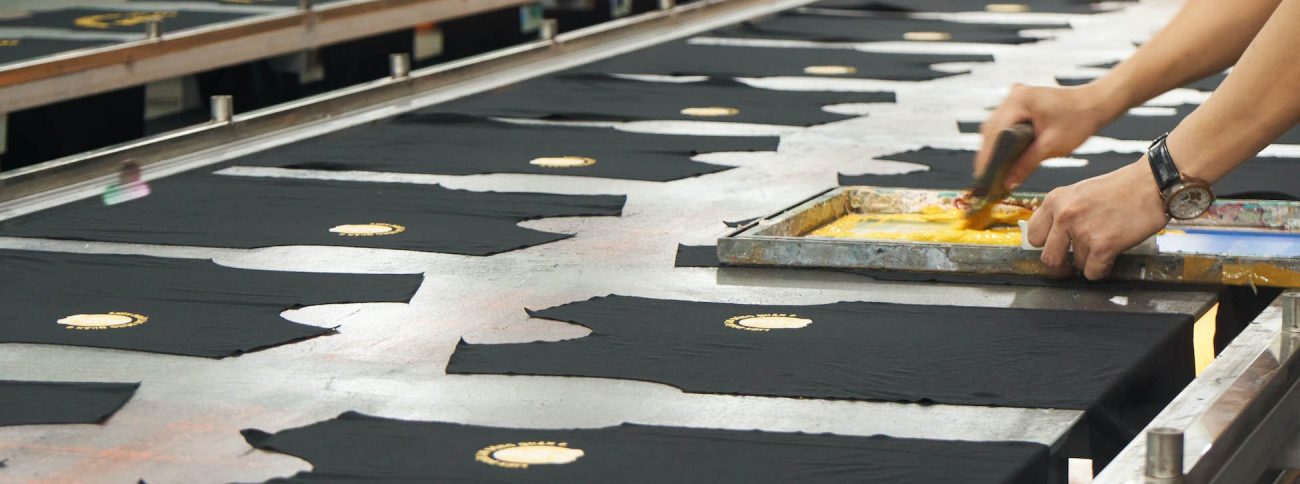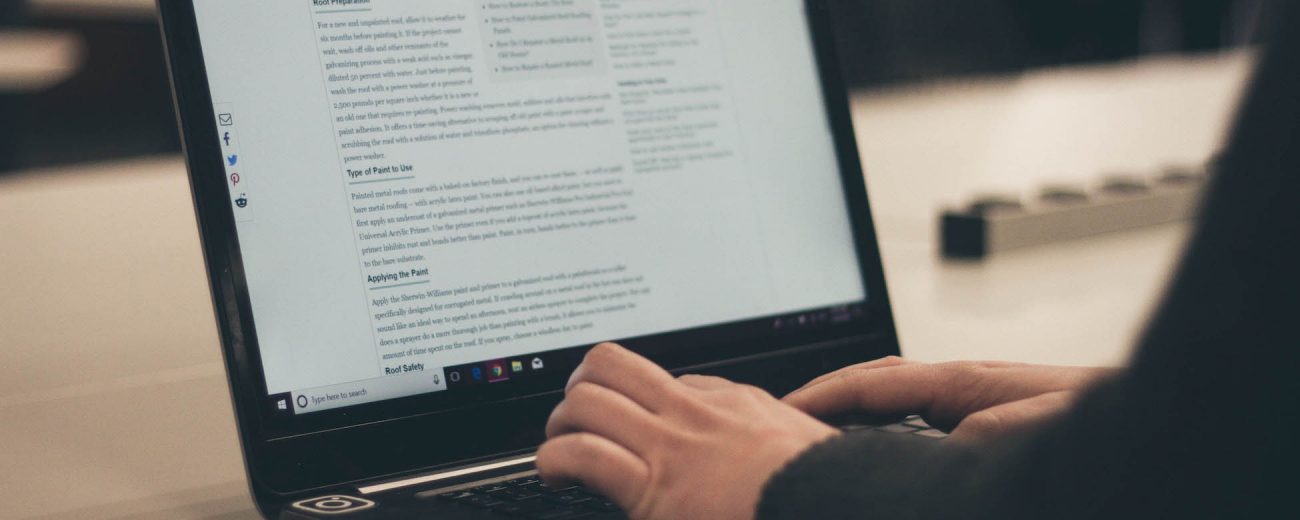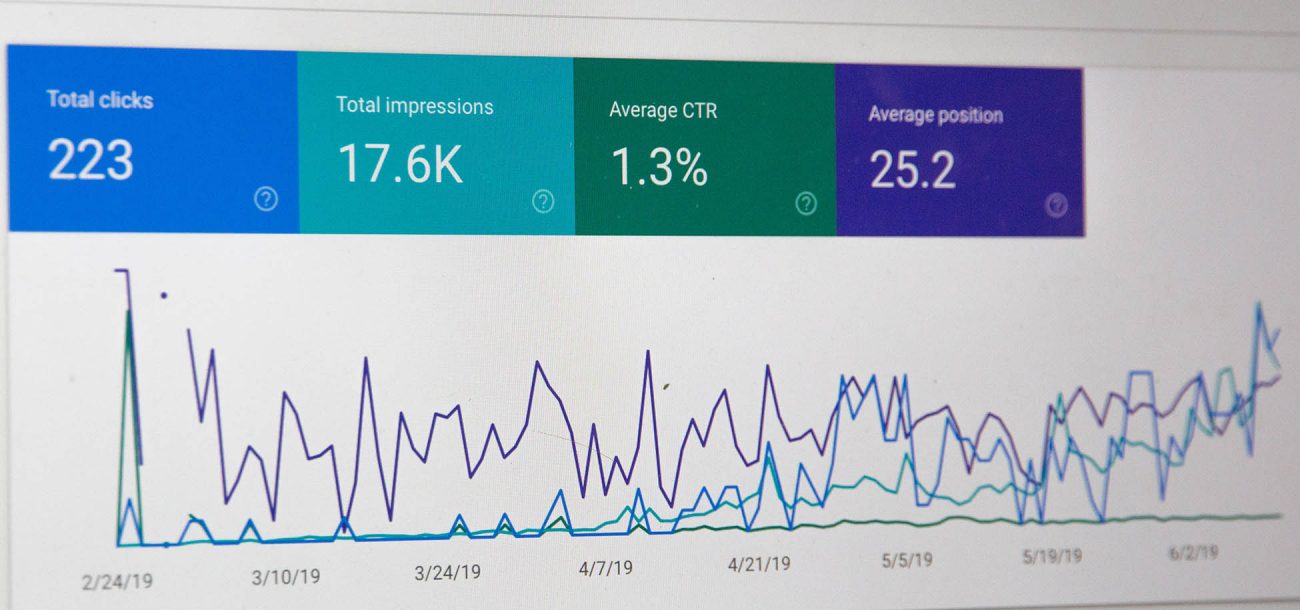Ever wondered how the magic of movie-maker wizardry meets your wallet in 2025? Strap in, because the best video editing software of the future isn’t just about snipping clips and adding filters—it’s a full-blown creative revolution that’s as savvy as your financial decisions and as bold as your latest TikTok trend. Imagine having a tool that’s fast, smart, and cost-effective, sparking your inner Spielberg while boosting your bank account’s bragging rights. Welcome to our ultimate guide where we rank, review, and dive deep into the video editing software that will shape your creative world this year!
Best Video Editing Software in 2025 (Ranked & Reviewed Table of Contents
The Evolution of Video Editing Software: From Clunky to Cutting-Edge
What’s New in 2025? The Game-Changing Innovations
How We Rank and Review: Your Transparent, No-Nonsense Guide
Top Contenders: The Best Video Editing Software in 2025
Comparative Analysis: Which Software is Right for You?
Financial Savvy: How to Invest in Video Editing Software Wisely
Maximizing Your Video Editing Workflow: Tips and Tricks for 2025
The Evolution of Video Editing Software: From Clunky to Cutting-Edge
If you’re picturing older software with endless toolbars and confusing menus, think again. The journey from analog film splicers to modern, cloud-based, AI-driven video editing suites is nothing short of revolutionary. In the early days, video editing was the realm of professionals and film students armed with expensive hardware and even pricier software. Now, with the democratization of technology and the rise of high-performance machines accessible to the everyday creator, video editing has become a dynamic playground where creativity meets efficiency.
In 2025, the landscape has shifted dramatically—software companies are dropping features that rival blockbuster effects, ensuring an intuitive user experience while driving home every cent’s worth of investment. The evolution has been rapid, merging sophisticated digital tools with a surprising ease-of-use that resonates with both seasoned professionals and the impulsive, budget-conscious tech enthusiast.
Today’s video editing software isn’t just about cutting scenes; it’s about a complete ecosystem that supports real-time collaboration, intuitive interfaces, AI-powered enhancements, and flexible pricing plans that make life easier for millennials and Gen Z alike. Whether you’re stitching together vlogs, producing indie films, or crafting viral social media content, the new-age software is designed to be your all-in-one creative partner.
What’s New in 2025? The Game-Changing Innovations
The year 2025 has arrived bearing gifts to all video creators: mind-blowing features that are as innovative as they are cost-effective. The standout trends include:
- AI-Powered Editing Assistance: Automated scene recognition, smart cuts, and even content suggestions that evolve as you edit—think of it as a virtual creative partner who never sleeps.
- Cloud-Based Collaboration: Real-time collaborative projects that let multiple users edit concurrently, ensuring that remote teams or creative duos can work seamlessly from anywhere in the world.
- Augmented Reality (AR) Integration: Tools that let you overlay digital elements onto your videos in real-time, perfect for creators who love to experiment with immersive content.
- Streamlined Interfaces: Ultra-modern, customizable dashboards that adapt to your workflow, whether you’re editing on a laptop at a café or on a high-end desktop in your creative studio.
- Budget-Friendly Models: Payment structures now include freemium models, one-time purchases, and even subscription services that respect your financial savvy while delivering top-notch performance.
With these innovations, video editing software in 2025 is not only more powerful but also more accessible, making it the perfect companion for those who want to balance creativity with smart investing. It’s a shift that mirrors the evolution of personal finance—where every feature is designed to maximize your return on investment (ROI) both creatively and monetarily.
How We Rank and Review: Your Transparent, No-Nonsense Guide
In our quest to bring you the best video editing software in 2025, we’ve taken a deep dive into a myriad of factors. Forget the mundane sales pitch—here’s how we put each software under the microscope:
- User Interface & Experience: Is it intuitive enough for your spontaneous editing sessions, or does it require a Ph.D. in computer science?
- Performance & Speed: How quickly can you slice through high-resolution footage without your computer melting down?
- Feature Set: From AI assistance to innovative transitions and cloud collaboration, we check if the software weighs more in the innovation scale.
- Flexibility & Customizability: Can you tailor it to your unique workflow and creative style without handing over your brain power?
- Cost-Effectiveness: Because your bank account deserves as much love as your portfolio. We evaluate subscription models, up-front costs, and the overall value proposition.
- Community & Support: A strong user community can make all the difference. From forums to live support, knowing you’re not alone in the editing trenches is a major plus.
Equipped with these criteria, our reviews dive into both the technical aspects and the user experience, ensuring that you’re in-the-know about what you’re investing in. Because great software should not only enhance your creative output—it should also make you feel like a savvy financial decision-maker.
Top Contenders: The Best Video Editing Software in 2025
Let’s get into the nitty-gritty and introduce our elite lineup for 2025. These video editing suites aren’t just popular buzzwords—they’re industry powerhouses that excel in performance, affordability, and innovation.
1. BoldCut Pro
BoldCut Pro leads the pack with its blazing-fast rendering times and smart AI editing assistant. Tailored for creators who need to churn out content without compromising quality, BoldCut Pro’s adaptive interface molds itself to your style—whether you’re a creator on the go or editing from a full-fledged studio setup.
Key Features:
- Real-time scene analysis with automated cuts
- Intuitive timeline editing with drag-and-drop simplicity
- Robust color grading tools that can transform a dull clip into a visual masterpiece
- Flexible pricing including one-time payment and subscription options
BoldCut Pro makes it easier than ever to transform raw footage into dazzling videos that don’t just please the eyes—they make your wallet smile.
2. StreamEdit 360
If seamless cloud collaboration is your jam, StreamEdit 360 is your dream come true. This cutting-edge editor is designed for creators working in teams, letting multiple users edit and comment in real time. Its robust platform is tailored to empower digital nomads and creative collectives who value flexibility and connectivity.
Key Features:
- Real-time collaborative editing with version control
- Cloud-based storage that scales with your projects
- Integration with popular social media platforms for instant sharing
- Built-in financial tracking for project budgets, ensuring every dollar is well spent
StreamEdit 360 turns the daunting task of synchronizing work across distances into a breeze, so you can focus on what you do best—creating content that stands out.
3. VidMaster Ultra
For those who take editing seriously, VidMaster Ultra combines a comprehensive suite of tools with an interface that’s both powerful and adaptable. It caters to professionals and enthusiasts alike by offering extensive support for 4K, 8K, and even experimental video formats that push the boundaries of creativity.
Key Features:
- Multi-layer timeline editing with advanced keyframe control
- Hardware acceleration support for smoother editing processes
- Customizable workspaces that let you create a personalized editing environment
- Extensive library of plugins and effects, plus AI-driven enhancements for automatic scene adjustment
VidMaster Ultra is designed to be as rigorous as it is versatile, offering options that let you manage complex projects without sacrificing speed or quality.
4. ClipFusion X
ClipFusion X is all about fusion—the perfect blend of intuitive design and advanced technology. With a focus on enhanced visual effects and motion graphics, ClipFusion X offers an array of tools that let you experiment with creativity while keeping your editing process streamlined.
Key Features:
- Dynamic visual effects suite with real-time rendering
- Seamless integration with third-party plugins and media libraries
- Touch-screen optimizations for on-the-go editing on tablets and hybrid devices
- Adaptive learning algorithms that suggest edits and transitions based on your unique style
Ideal for both content creators and professionals, ClipFusion X blends the creativity of motion graphics with a practical approach designed to save you time and effort.
5. EditEdge One
Rounding out our top picks is EditEdge One—a software engineered for the perfectionist who demands precision. With its laser-sharp editing tools, seamless interface, and cost-friendly subscription models, EditEdge One is the go-to solution for creators who want to push boundaries without going over budget.
Key Features:
- Ultra-precise cutting, trimming, and layering tools
- Built-in audio editing and mixing capabilities for integrated sound design
- An extensive effects library that’s updated regularly with fresh, creative content
- Affordable subscription plans, making it accessible for both budding creators and pros
With its focus on technological precision and cost control, EditEdge One is perfect for creators who want professional results without the heavy price tag.
Comparative Analysis: Which Software is Right for You?
Now that we’ve taken a detailed look at our top contenders, let’s break down how each one stacks up when it comes to meeting your unique needs. Whether you’re a solo creator, part of a collaborative team, or a financial minimalist, there’s a software solution in 2025 that fits the bill.
Performance and Speed
For creators who value speed, BoldCut Pro and VidMaster Ultra lead the charge. With powerful processing capabilities and AI-accelerated features that reduce rendering times, these programs ensure your workflow stays smooth. After all, who has time to wait when your next viral video is on the line?
Collaboration and Cloud Integration
If remote collaboration is your thing, StreamEdit 360 stands out with its robust cloud functionality and multi-user editing capabilities. Its seamless integration means you can work with teams across time zones without any technical hiccups, allowing creativity to flow no matter where you are.
Innovative Features
When it comes to pushing creative boundaries, ClipFusion X takes the cake with its dynamic visual effects and motion graphics engine. Its experimental AR overlays and smart transition effects are designed for creators who not only want to edit but to innovate.
Budget and Value
And let’s not forget the financial side of things. EditEdge One is a clear winner for those who need a bang-for-your-buck solution. With its cost-effective subscription models, you get professional-grade tools without burning a hole in your pocket. Meanwhile, BoldCut Pro offers flexible payment options, making it a versatile choice for both casual users and serious editors.
No matter your editing style or financial goals, there’s a software solution here that’s designed to complement both your creative flair and your financial savvy.
Financial Savvy: How to Invest in Video Editing Software Wisely
It’s no secret: smart creators are as concerned about their creative processes as they are about their financial well-being. Making a high-stakes purchase in expensive software can be daunting—especially when every dollar counts. Here are some pro tips on ensuring that your video editing tool is as much an investment in your future as it is in your current projects:
Evaluate the Total Cost of Ownership
Don’t just look at the sticker price! Consider additional costs such as plugin purchases, subscription renewals, and potential hardware upgrades to ensure that you’re making an informed financial commitment.
Look for Flexible Pricing Options
In 2025, many software companies offer multiple pricing tiers to suit every budget. Freemium models, monthly subscriptions, and one-time purchases are all on the table—allowing you to choose a plan that aligns with your financial reality without sacrificing top-notch features.
Invest in Skill-Building and Community Resources
A wise investment isn’t just about the software—it’s also about how you use it. Many platforms offer free tutorials, webinars, and community forums where you can learn pro techniques. By investing a little time upfront, you can maximize your return on investment and avoid costly mistakes down the road.
Whether you’re editing videos as a side hustle or building a full-blown content empire, balancing innovation with fiscal responsibility ensures your creative journey is sustainable and profitable.
Maximizing Your Video Editing Workflow: Tips and Tricks for 2025
Even the best video editing software in the world can only do so much without a well-thought-out workflow. Here are some practical tips to help you harness the full power of your editing suite:
Customize Your Workspace
One of the most exciting features of modern software is how much you can personalize your editing environment. Rearranging panels, setting up custom keyboard shortcuts, or even using dual-monitor setups can streamline your workflow and let you focus on what really matters—bringing your creative vision to life.
Utilize AI for Repetitive Tasks
Embrace the power of AI by using automated tools for tasks like color correction, audio syncing, and even rough cuts. This not only saves time but also gives you extra headspace to fine-tune details that make your project shine.
Stay Organized with Cloud Backups
Keeping your files organized is a must. Make sure to take full advantage of cloud storage options to regularly back up your projects. Not only does this safeguard your hard work, but it also enables smooth collaboration with teams across the globe.
Keep Learning With Community Resources
Don’t hesitate to tap into online communities, forums, and tutorial libraries offered by your software provider. Continuous learning is the key to mastering new features and staying ahead of the curve in this fast-paced digital era.
With a few tweaks and some smart strategies, even a steep learning curve can be tamed, turning you into a video editing maestro without the extra financial strain.
Resources and Community Support: Your Next Steps
The video editing landscape in 2025 is more interconnected than ever, and you’re now part of a vibrant community of creators. Ready to take your skills to the next level? Dive into these resources:
- Online Forums and Groups: From Reddit threads to Discord servers, join communities where users share practical tips, curated tutorials, and firsthand experiences with the latest software updates.
- Tutorial Hubs: Websites like YouTube, Vimeo, and niche blogs are treasure troves for free tutorials that help you explore new features and software hacks.
- Webinars and Workshops: Many software providers host live sessions offering insider information on upcoming features and collaborative editing techniques. Keep an eye on your favorite video editing’s website or subscribe to their newsletters.
- Peer Reviews and Case Studies: Learning from real-world examples can give you actionable insights. Explore case studies, detailed reviews, and success stories from fellow creators who have turned their editing journeys into profitable ventures.
- Financial Guidance Blogs: Many financial experts now share advice on how technology investments like video editing software can be budget-friendly and even help boost your freelance income.
Taking the leap into advanced video editing isn’t just a creative choice—it’s a savvy financial move. Embrace the support, join the community, and watch as your projects and your bank account both flourish. Your next steps are simple: explore, experiment, and evolve with confidence.
Frequently Asked Questions
We know you’ve got questions. Below are some of the most common queries about video editing software in 2025 answered in a down-to-earth, no-nonsense style.
1. What sets the best video editing software in 2025 apart from older versions?
The new generation of video editing tools is powered by AI, cloud collaboration, and intuitive design—features that cut down on rendering times and make editing as enjoyable as a creative jam session.
2. Do I need a high-end computer to run these advanced editing programs?
Not necessarily. Many 2025 editing suites are optimized to work on a variety of systems. However, for the best performance—especially when working with 4K or 8K footage—a machine with decent processing power is recommended.
3. Are there free or trial versions available before committing financially?
Absolutely. Most major video editing software now offer freemium models or trial periods so you can test the features, get a feel for the interface, and see if it fits your workflow before making an investment.
4. How important is AI in today’s editing software?
AI isn’t just a fancy add-on—it’s the backbone of many modern editing tools. From automating mundane tasks to providing creative suggestions, AI features can save you time and let you focus on the art of storytelling.
5. Can I collaborate on projects in real time using these tools?
Yes, with cloud-based solutions like StreamEdit 360, real-time collaboration is easier than ever. Multiple users can work on the same project simultaneously, making group projects and remote teamwork incredibly efficient.
6. How do I know if a particular software is right for my needs?
Look at your project requirements, budget, and preferred workflow. Read user reviews, join community groups, and take advantage of free trials to see how the features match your creative and financial objectives.
7. Will these editing tools continue to advance and be worth my investment?
The technology is evolving rapidly, and the trend is toward more intuitive, integrated, and cost-effective solutions. Investing in a modern editing suite not only enhances your creativity now but also positions you for future upgrades.
8. What kind of support is available if I run into issues?
Most platforms provide extensive support through online tutorials, live chat, community forums, and direct customer service. Plus, you’re never far from a helpful peer in the vibrant creator communities.
Your Creative Journey Starts Now
Whether you’re a seasoned editor looking to upgrade your toolkit or a passionate newcomer eager to explore the world of video creation, the tools at your disposal in 2025 are nothing short of extraordinary. The best video editing software isn’t simply about fancy effects or streamlined workflows; it’s about empowering you to tell your story in a way that’s as unique and financially smart as you are.
Our in-depth reviews and comparisons are designed to provide you with a clear picture of what each editing suite offers—balancing innovation with affordability, and creativity with precision. With these cutting-edge tools at your fingertips, every video becomes not only a canvas for your imagination but also a testament to your savvy financial decisions.
Dive into your chosen platform, experiment with bold new techniques, and remember: every edit, every cut, and every transition is a step towards mastering your craft. The future of video creation is here, and it’s tailored for creators who value both art and financial well-being. Let your next project be a masterclass in creativity and smart investment, and know that your journey is supported by a community that believes in your potential.
So, pick a tool, start editing, and watch as your ideas—and your bank balance—thrive in the ever-evolving realm of digital storytelling. Your creative destiny is only a click away!