Wondering how to add your credit card to Cash App so you can make instant deposits and just make your life that little bit easier?
We’ve put together the ultimate guide to adding a credit card to Cash App.
Quick Links to Useful Sections
How To Add A Credit Card To Cash App Table of Contents
How to Add a Credit Card to Cash App Table of Contents
How To Add A Credit Card To Cash App
How to Add a Credit Card to Cash App Table of Contents
How To Add A Credit Card To Cash App
What Can You Use Your Cash App Account For?
How To Check Your Cash App Balance
What is Cash App?
Cash App is one of the easiest ways for you to send money to your friends, family and the OnlyFans creators that you secretly or not so secretly fancy.
It’s all electronic and you don’t even have to log into your online banking to send the money.
Cash App was created by Square (now called Block), the popular payments company that uses a little square credit card terminal, to allow you to make cash-free payments with small merchants and independent shops.
Cash App acts as a peer-to-peer payment platform and is really easy to use. You can split a cab using Cash App and can even split something as simply as a pizza order.
The great thing about Cash App is that all payments are instant, free and can be used anywhere, all you need is an Android or iPhone.
You’re probably wondering how Cash App makes money if it is free to use, right? Well it charges businesses around 2.75% if they use Cash App to accept payments.
Cash App also charges individuals additional fees for using extra services like:
- A Bitcoin Exchange – roughly 1.76%
- ATM Withdrawals – a $2 fee for each withdrawal
How To Add A Credit Card To Cash App
There are a few simple steps to adding your credit card to Cash App:
- Open Cash App on your Android or iPhone
- Click the ‘Home’ icon on the bottom left corner of the app when it opens
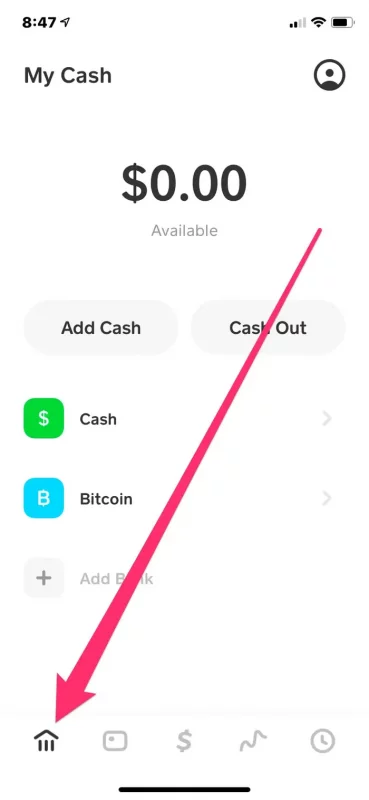
- Towards the bottom of the screen you will see two options: “Cash” & “Bitcoin”
- Click on the “Add Credit Card” button
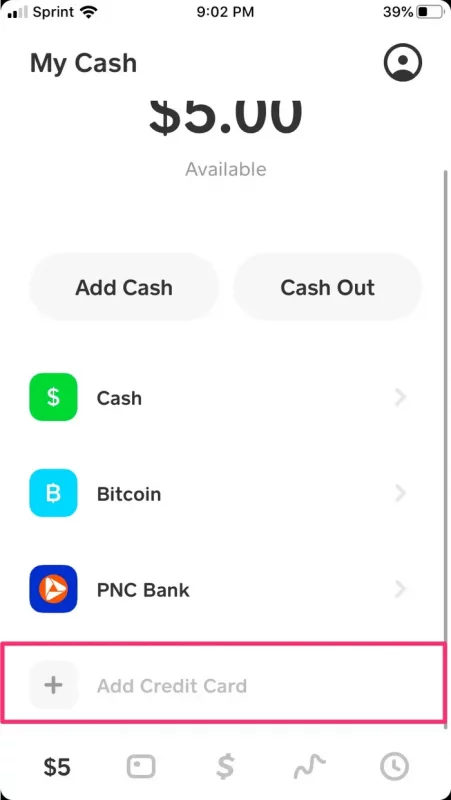
- Enter your credit card information on the screen and then click the “Add Card” button
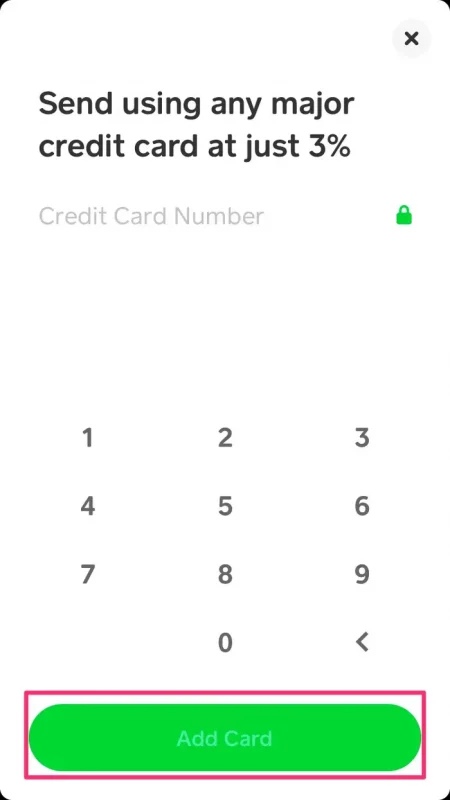
That’s it, your credit card will now be added to Cash App.
Remember that Cash App charges around 3% as a transaction fee for every payment you make using your credit card on Cash App.
Here are some really good videos that show you how to quick add your credit card to Cash App:
What Is A Cash App Account?
A Cash App Account is a free account on Cash App that will allow you to instantly transfer money to your friends and family for free! You can sign up for a Cash App account here: Create a Cash App Account
What Can You Use Your Cash App Account For?
There are three main things that you can use your Cash App Account for:
Sending & Receiving Money
It is free for individuals like me and you to send money to each other. It is instant, easy & we just need to have our own free Cash App accounts.
Trading Currency Like Bitcoin
Cash App has its own Bitcoin Exchange, so you can use your Cash App balance to really easily buy and sell Bitcoin.
There is a service fee (transaction fee) of between 1% to 4% that is charged every time you trade Bitcoin on Cash App.
Cash App also usually adds a ‘spread’ to the buying and selling price, so it is not the cheapest place for you to buy and sell Bitcoin.
Withdraw Cash From An ATM
With Cash App, and the debit card it provides, you can withdraw money from ATMs around the world. One point to remember is that Cash App does charge you $2 every time you take money out from an ATM.
How To Check Your Cash App Balance
You can check your Cash App balance instantly by pressing the “$” button on the mobile app. It will show you your current balance on the top of the screen.
Here are some great videos showing you how to check your balance on Cash App:













